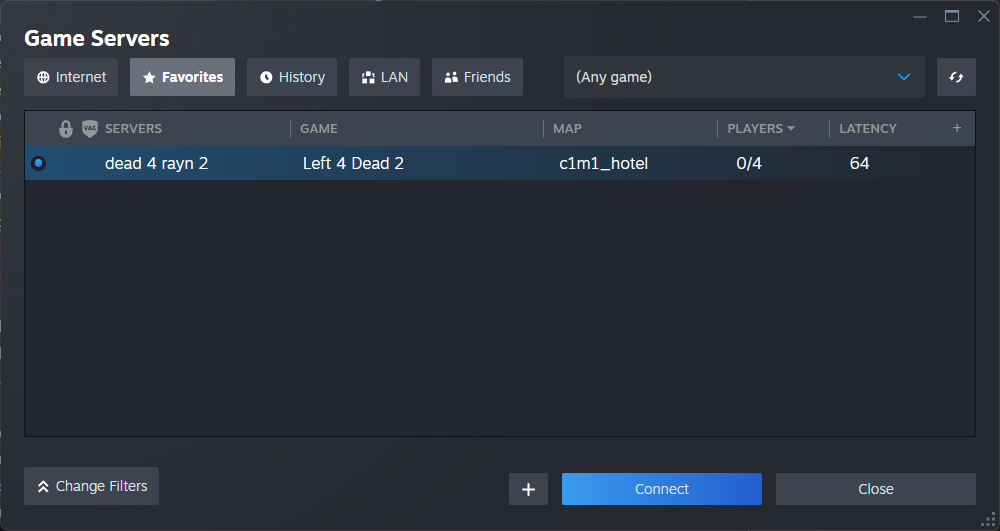Joining the Left 4 Dead 2 server
warning
On 2025-03-12, the L4D2 server was moved to a new IP address. If you're connecting via the Steam game servers window, you will need to re-add the server details. The new server uses the same game.rayn.gg domain as before, but it must be re-added to work properly.
There's two main ways to join Rayn's dedicated Left 4 Dead 2 server:
- Join via the King Kitten Gang Steam Group (coming soon)
- Join by adding the server to your Steam Game Servers favorites list
Join via the King Kitten Gang Steam Group
Server access via the Steam Group is coming soon. For now, use the Steam Game Servers list method below.
Join using your Steam Game Servers favorites list
- Open the Game Servers window from the Steam menu bar's View menu.
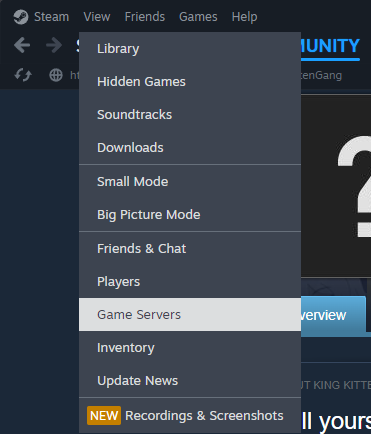
- Switch to the Favorites tab in the Game Servers window.
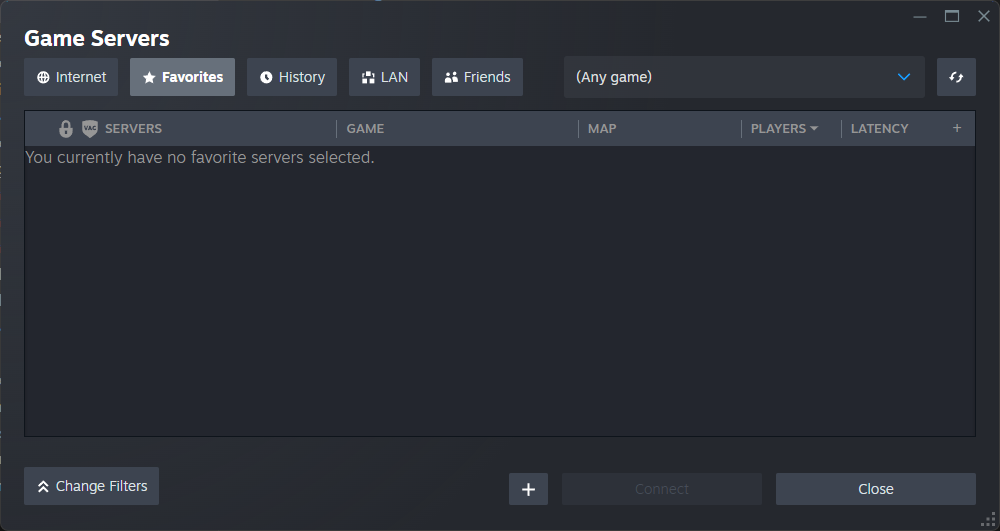
- Use the Plus button at the bottom of the Favorites tab to add a server by IP. Enter
game.rayn.ggas the server domain name and choose OK.
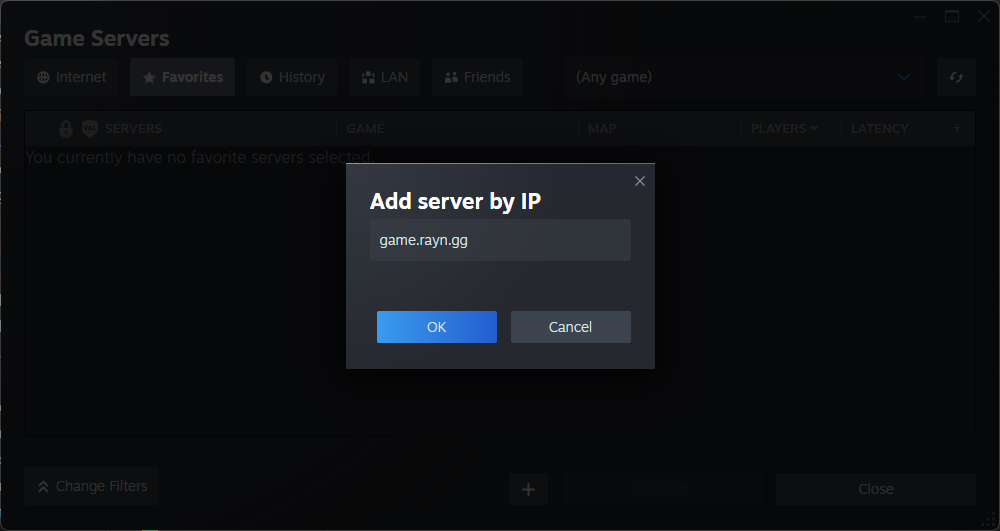
- Select the Left 4 Dead 2 server and choose Connect.